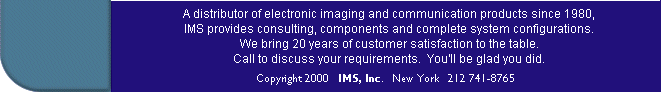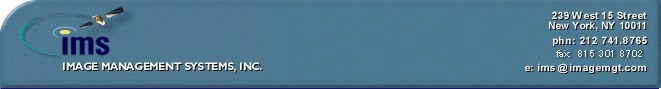
PRINT this page for reference You are on the eCab welcome page. There are maybe 80 pages on this eCabinet. Double click on a document to see it full size or launch it in it's native format.
Highlight any doc source icon and click on Action (top). These are the things you can do. You can send some of your sample documents to the eCabinet first…
then search for and retrieve them while on the demo system. How much can you save by using eCabinet. Visit the ROI calculator…
How to tour The Ricoh eCabinet demo system
see plenty eCabinet info on the Ricoh web http://www.rsv.ricoh.com
http://ecabinet.rsv.ricoh.com
Access the demo eCabinet on Ricoh's network
click this >
type user name: demo
password: demo to enter
See the 'Quick Search'
bar. The eCab will find all documents that contain any word you enter on the 'Quick Search' bar. If you leave 'Quick Search' blank, search will return ALL Documents -
Leave it blank for now, click GO.
You will see the results in a list view. (Other views are available, yellow icons above).
Immediate information about the documents includes: the source icon, a thumbnail image, summary info (1
st 100 words), capture date, document title, size, owner and folder. User preferences from the welcome page decide what you see first.
Click on Search (top). Type in a word contained in a doc you want to find.
Click Run Search or click More Search Options (there are many ways to search).
When you get results, try other views (choose yellow icons at page top).
- email file attachments to: demo@eCabinet.rsv.ricoh.com or
- fax
sample pages to: 1-408-346-4446
they will be searchable and retrievable within minutes
Call IMS and we will guide you through all the features of the eCabinet.
eCabinet - save a fortune, find anything